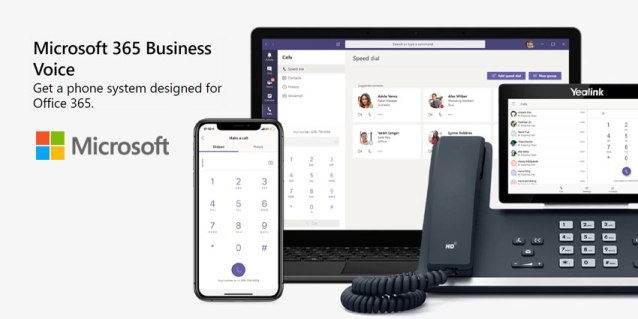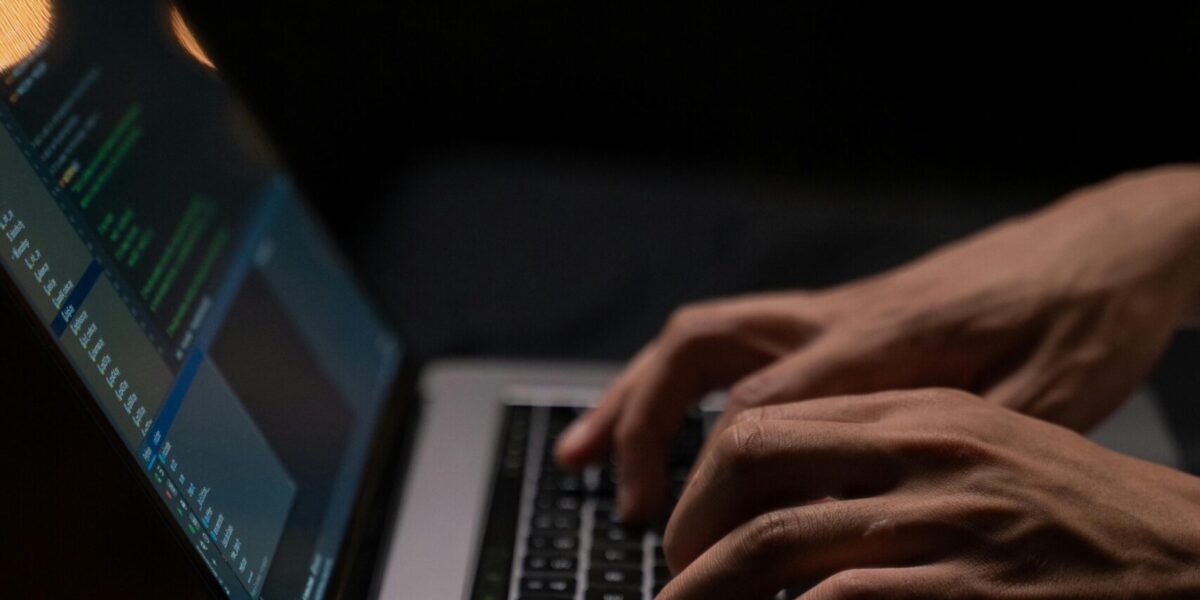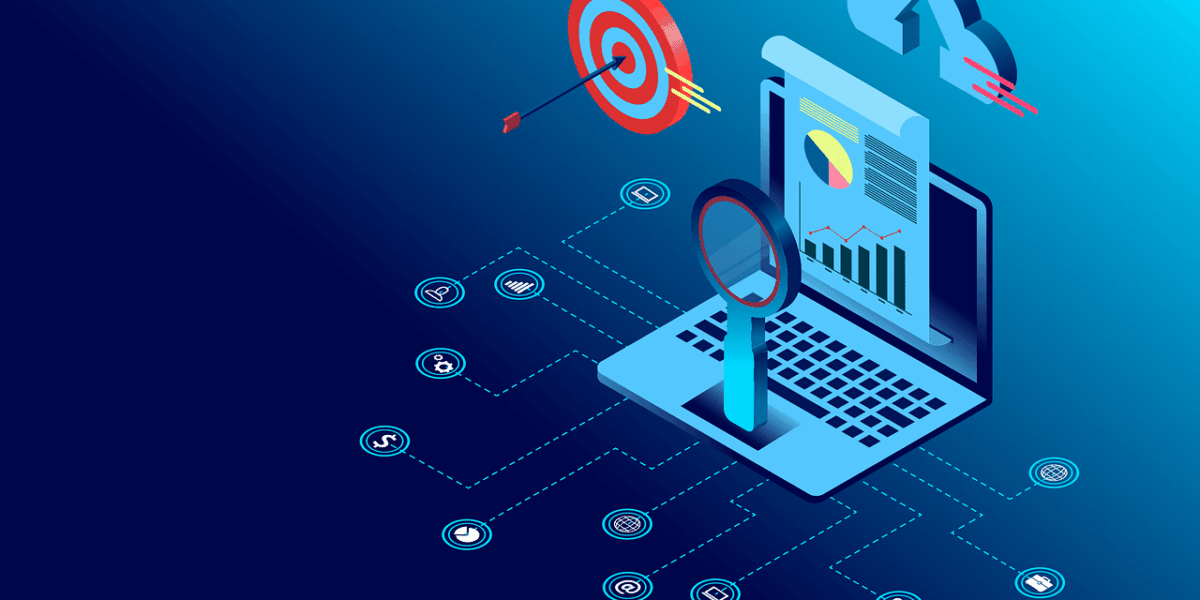Tech Engine Australia is pleased to offer a new service that will connect your telephony system with Microsoft Teams for virtual meetings. This integration has been made possible through the use of Cloudjet’s newest enhancement, which transforms you from a single-tool user into an “omni-channel” office worker by integrating different channels and services together!
So Firstly, What is Microsoft Teams?
Microsoft Teams is a collaboration app that lets your team stay organised and have conversations all in one place. Watch the video below for an in-depth explanation.
Microsoft Teams allows you too:
- Chat – Share your opinion, and your personality. Send gifs, stickers, and emojis in a group chat or in one-to-one messages.
- Meet – Instantly go from group chat to video conference with the touch of a button. Teams of 2 or 10,000 can meet in one place, no matter how many places they’re in.
- Call – Make and receive calls with internal and external groups using Microsoft Teams Calling, Phone System, Calling Plan, or Direct Routing.
- Collaborate – Easily find, share, and edit files in real time using familiar apps like Word, PowerPoint, and Excel in Teams.
So this brings us nicely onto Microsoft 365 Business Voice
One of the newest features in Microsoft Teams is Microsoft 365 Business Voice. This solution will allow you to have meetings, make calls and chat with your colleagues all from one application. You can also present slideshows or share screens for presentations without leaving it behind!
Calling in Teams starts with Microsoft Phone System. It provides the calling features every organisation needs, from placing a call to transferring one caller to another person or department without having them hang up and redialing. Pair it with Direct Routing or Calling Plans so people can make and receive calls no matter where they are located within your offices around town.
- Enterprise cloud calling – Give people the calling features they need to get business done. Get consultative transfers, music on hold, call park, and cloud voicemail in Teams.
- Collaborative calling experiences – Deliver great collaborative experiences as part of Phone System in Microsoft Teams with features such as group call pickup, delegation, and shared line appearance.
- Customer support experiences – Help ensure every customer is answered and routed to the right queue with cloud auto attendants and call queues in Phone System.
- Global administrative experiences – Administer and monitor your calling in Microsoft 365 with the Teams admin center and call quality dashboard. Save time for your IT professionals with a centralized experience.
How to make and receive phone calls in Microsoft Teams
Mix and match Direct Routing and Calling Plans. Choose what works for the needs of your business. Add them for each country to provide people with worldwide calling. There two options:
- Use Microsoft Direct Routing – Enable people to use existing phone numbers with Direct Routing in Teams Phone System for a complete calling experience that includes dial tone.
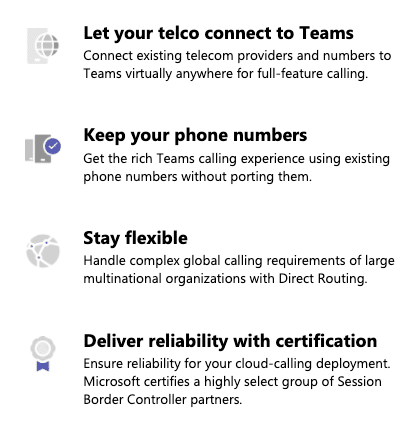
- Microsoft Calling Plans – Easily add Calling Plans to Teams to enable more people to make and receive calls. They conveniently come in different sizes depending upon the number of minutes needed.
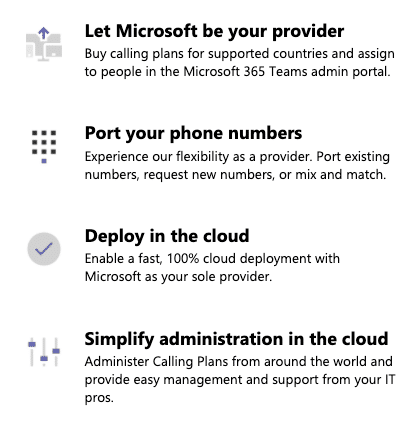
Summary
Tech Engine Australia can help your company integrate Microsoft 365 Business Voice into Microsoft Teams as well as your existing external telephony systems.
If you have any questions or would simply like to discuss options, please don’t hesitate to contact us here and we will be very happy to assist you.
For more information about Office 365, you can see our business applications page.
And for further information about how Tech Engine Australia could help improve your Telephony systems, please see here.