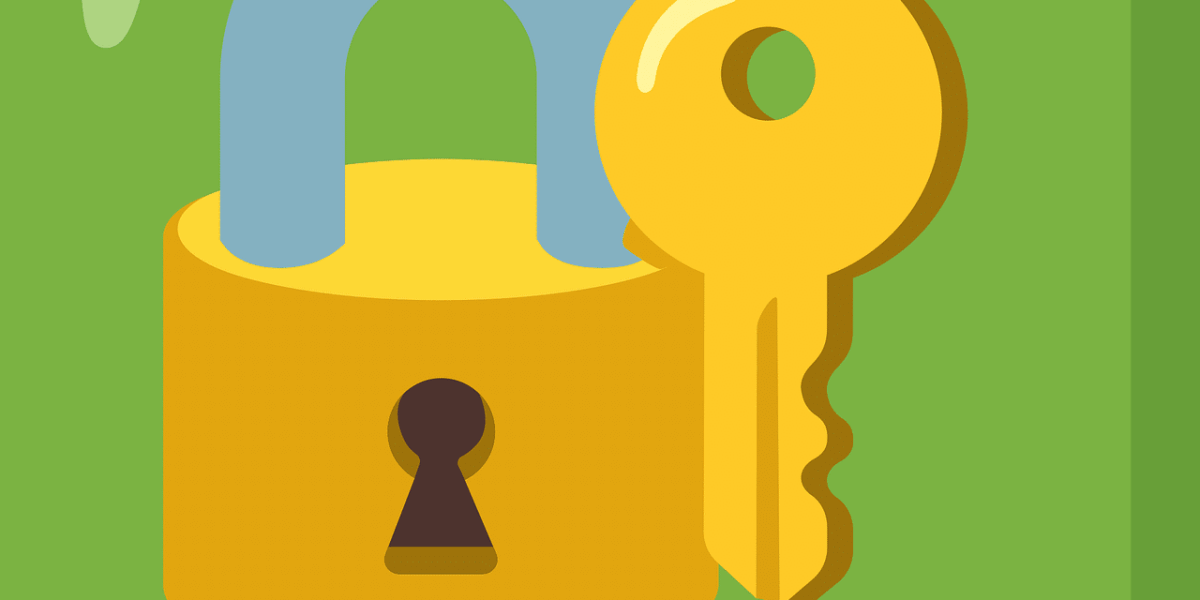Table of Contents
Tech Engine Australia is always trying to improve their workflows and they have been using many project management tools over the years. However, since committing to Microsoft Planner, we couldn’t be happier with it. As a result of our happiness with this efficiency and success, Tech Engine Australia would love for you try out its new planner that will change how your business operates!
Firstly, What Is Microsoft Planner
Your team deserves a better way to manage their tasks. Empower them with Planner, an intuitive and collaborative task management experience that will help get work done efficiently.
See this excellent short video overview
Key Features
– Start fast with no experience required
Use your knowledge of Microsoft 365 apps to start using Planner fast. With a familiar getting-started experience, you can create new Kanban boards in minutes, without expert help.
– Stop searching and start working
Plans are comprised of content-rich task cards that contain expected elements like due dates and extra elements like files and labels. Everything is in Planner, so you can search less and work more.
– Get visualized status insights
Skip building complex status reports for your plans. Planner automatically visualizes task status into pie and bar charts for you with no setup required.
– Work where you want
Use Planner wherever you’re working. At your desk? Open Planner from tasks.office.com. On the go? Update tasks from your mobile device. Collaborating in Teams? Select the Planner-powered Tasks app.
– Connect across Microsoft 365
Planner is part of Microsoft 365 so it’s just as secure as the other apps. Microsoft 365 also connects Planner with Microsoft To Do, SharePoint, Power Automate, and more for efficient task management.
– Manage all your tasks in Teams
Planner and Teams work well together. The Tasks app in Teams combines all your Planner and To Do tasks and pairs team and personal to-dos with advanced collaboration tools.
Requirements
Microsoft Planner requires a Business, Business Premium, or Educational subscription to Office 365. Fortunately, Tech Engine Australia can provide you with complete access to these services.
What is Office 365?
The Office 365 package is designed to suit your business needs with a variety of packages available. Your data will be automatically stored in the cloud, so when there’s an outage or disaster you know that they’ll still have access to their documents on any device! See more information on our Business Applications.
Would you like to use Microsoft planner to improve your companies workflow? Please contact us today for a free quote.