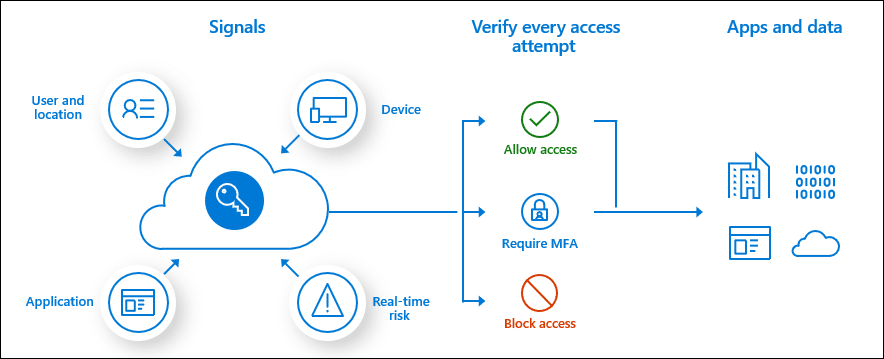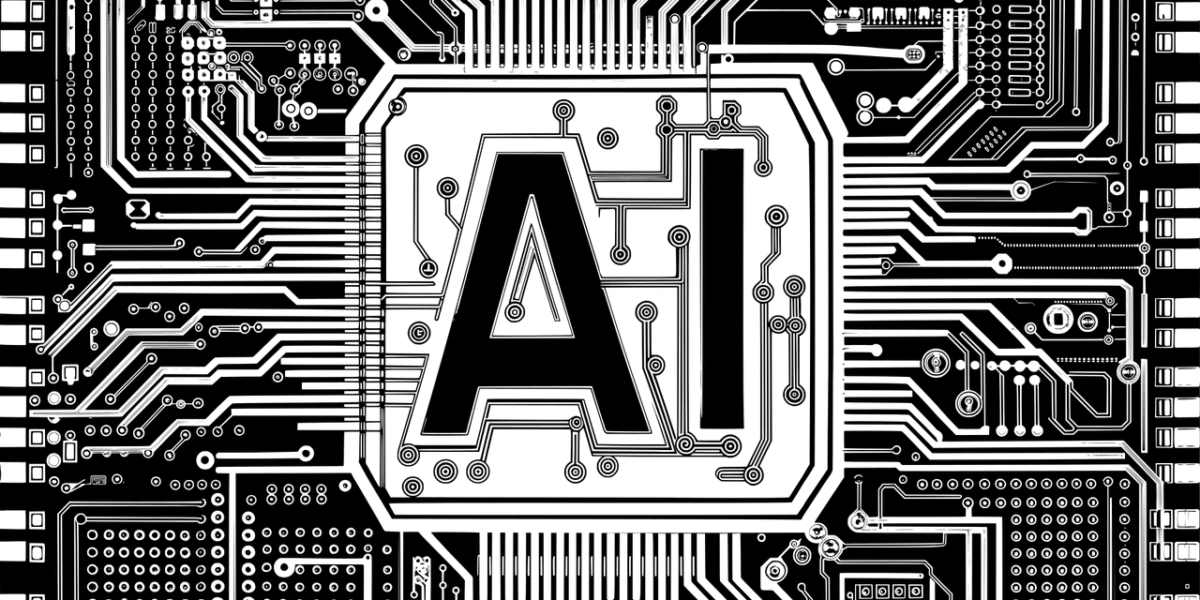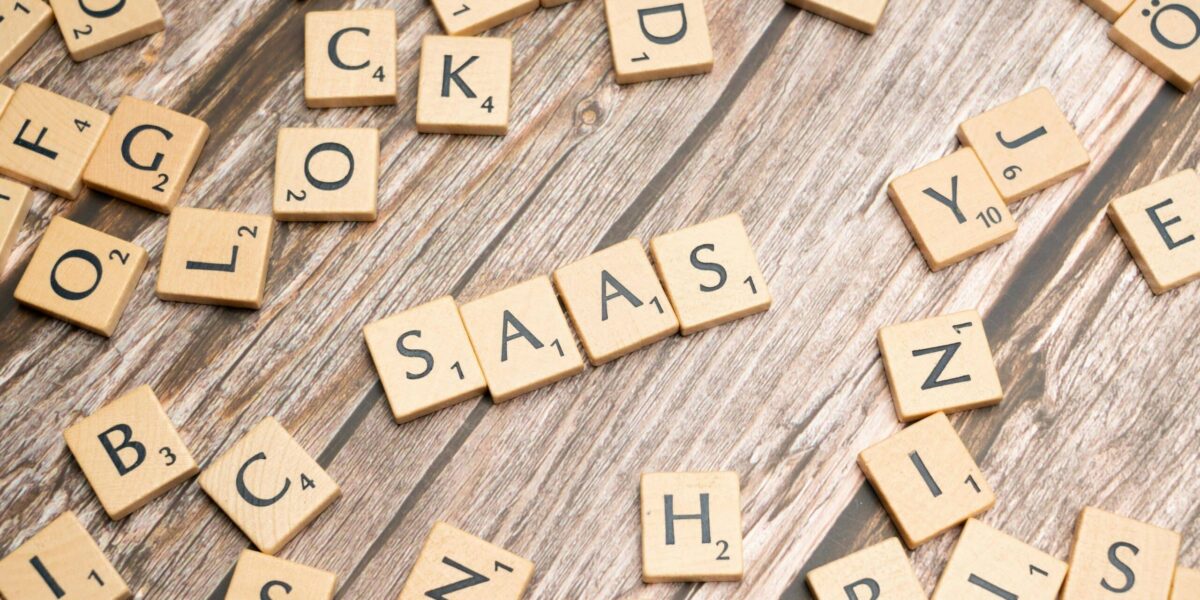The average person uses a password at least five times per day. It’s your lifeblood to accessing all of the sites and information you desire, but it is also the most common security measure that people use against their own data. This makes passwords inherently flawed in both functionality and design; if someone can guess what one of them are then they have access to everything else with just some minor navigation through personal social media accounts or work emails!
What is your standard response to anyone in and around your business who talks about the threat of data breach?
Would you simply tell them change their passwords or have you considered offering higher security with Multi Factor Authentication?
People are always looking for creative ways to remember their passwords, but the majority of people choose a password that is easy enough to use and understand. This type of password usually has either numbers or special characters which can make it difficult for some users. However, those who have long and complex passwords don’t seem too bothered by this because they know it will help them sleep better at night knowing their information is safe from prying eyes.
However, is a long password enough? Unfortunately it isn’t when you have such valuable data at risk! That’s why here at Tech Engine Australia, we strongly recommend you set up Azure Multi Factor Authentication for your Office 365 account.

What is Multi-Factor Authentication?
Multi-factor authentication is the safest way to protect your account. It requires that you use two or more methods of identifying yourself in order to access an online service. You may be asked for a password and one time code, or other information.
The verifications are usually a combination of two of the below:
- Validation of your password
- Utilising your mobile phone via text or Authenticator App
- Biometrics such as fingerprint, iris or face recognition
As a bare minimum for conventional Multi-Factor Authentication you can get sent an access code to your mobile phone that you enter, along with your usual password.
The idea of MFA is to keep multiple layers of protection in a way that so that it should be difficult to gain access to your account.
Multi-Factor Authentication (MFA) gives you the power because defeating a biometric challenge or an extra layer of device security is a challenging thing to do!
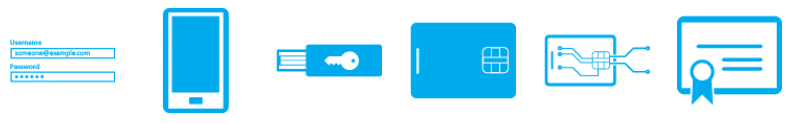
Why use Multi-Factor Authentication?
Multi-factor authentication is the best and most effective way to protect your organization from remote threats. It prevents attackers who steal credentials from accessing anything on their own, even if they get into a system.
What are the benefits of Multi-Factor Authentication?
- Simplifies the login process as you can gain access to required applications and data without entering your extra credentials every time making it a smoother process for the end user.
- Increased Flexibility and Productivity by removing the burden of entering long, time consuming passwords.
- Strengthen overall security as everything required by the system is not available to the people wanting to steal your data and gain access to your system.
- Take a step towards compliance that will support the protection of sensitive data like your financial, personal or business information.
Multi-Factor Authentication with Tech Engine Australia
With the increase of cyber-attacks on organisations, password strength cannot be relied solely as a method to protect an organisation from threat actors. Although not bulletproof, multi-factor authentication is a proven way for your company to prevent hackers gaining access through compromised passwords. Want more information about how Tech Engine Australia can help you? Contact us today!
Tech Engine Australia offers a complete solution to all your IT needs. Let us set up your Multi Factor Authentication for you! If you prefer, you can follow this handy video we made with step by step instructions: