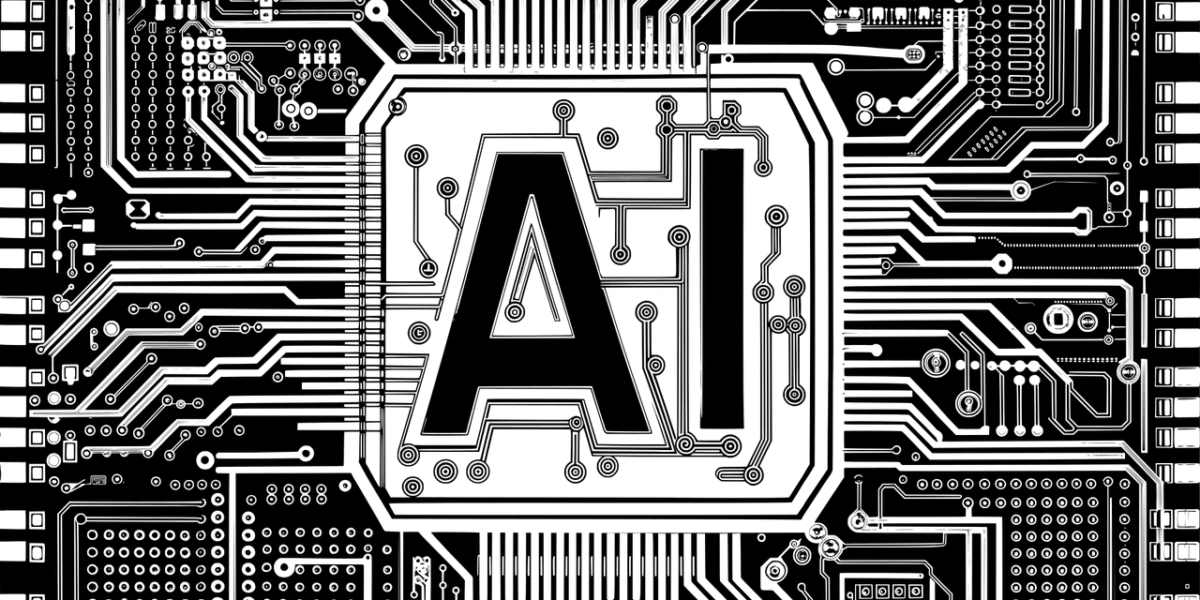Table of Contents
Support For Remote Workers
Working from home is becoming an increasingly popular career choice. By 2020, over 50% of the UK workforce will work remotely and this number is only set to rise.
In order to remain relevant in a modern world, it’s imperative that businesses take their business mobile. It is no longer possible for your company or organization to thrive if you are not maximizing the potential of digital accessibility and customer engagement. Traditional brick-and-mortar stores have been on an ominous decline as more people turn towards online shopping beacons; after all, what could make life easier than being able to browse from the comfort of one’s own home with free shipping?
A home-based workforce removes geographical restrictions and allows companies to find the best talent in any country.
By taking businesses mobile, companies are able to slash overhead costs without taking a hit on productivity.
You don’t have to sacrifice talent in order to grow. If you want the best people and your business keep growing, invest in flexible working spaces for top performers. In addition to having a backup plan should disaster strike, this will ensure that both company culture and employee satisfaction are maintained or improved upon as an organization grows with changing times.
Utilizing the cloud
If you’re a company with remote employees, chances are they have to use VPNs in order to work remotely. But now there’s another option – using an app called FreedomPop from AnchorFree
This app works as your own personal hotspot for any device and it takes seconds to set up! What could be easier?
Switching to cloud-based services will allow you more control, while also giving you the visibility and security that your company needs. Cloud hosting platforms like Salesforce or Dropbox are accessible from any operating system on any device, so workers have unlimited access to important files at all times no matter where they’re located. Plus storing documents in the cloud is both safe and cost effective – for more information about why businesses should switch over now check out what’s new with our latest blog article “The benefits of moving your business data into The Cloud”, check out cloud computing.
Create a mobile device management strategy
Until recently, work-at-home employees were confined to the desk and computer in their home office. Mobile device management software now gives IT administrators a way of controlling smartphones or tablets that might be used by remote workers who want access to corporate networks remotely. A mobile solution can help keep sensitive data secure from loss or theft because devices are capable of being wiped remotely if they’re lost or stolen before an employee’s contract expires with the company.
Prioritise communication and collaboration
In today’s competitive business world, one of the most vulnerable elements is communication. The stress placed on collaboration and face-to-face contact can be a factor in businesses who are hesitant to allow remote work options for their employees. Although it may seem as if there would be no way around this obstacle, with new technology at our fingertips like video chat apps that make use of your phone or computer camera (Skype), creating connections doesn’t have to suffer!
Video conferencing
Platforms such as Skype, Zoom or Google Hangout allow teams to mimic in-person meetings via face to face video conferences. When people speak, their webcams activate so other attendees can see them and people can also share their screens to present information. Video conferences can be helpful to go over expectations and they keep everyone connected and on the same page
Messaging and chat
Managers and coworkers can stay connected throughout the workday by using messaging programmes such as Slack or HipChat. Or, if they want a more personal experience, teams can utilize programmes such as PukkaTeam. It’s a platform that aims to recreate an office-like atmosphere, giving remote workers a real team presence. Instant video chats aim to mimic the act of stopping by someone’s desk to chat.
Document collaboration
Applications like Google Docs, Sheets, and Slides allow coworkers to collaborate on documents, spreadsheets, and presentations. Employees can edit files and leave comments for others. Having documents stored in one central place means multiple people can all work on the same file at the same time. Even without overwriting anyone else’s changes. This also removes the messiness of having to share files back and forth via email attachment.
Project management
Project management platforms like Trello, Slack and JIRA allow managers to assign tasks to employees, add due dates, and monitor progress. Remote workers can then stay up to date on the progress of any assignment as well as update others on the status of their own projects. These platforms also allow staff to share files and documents and keep discussions organised into different channels.