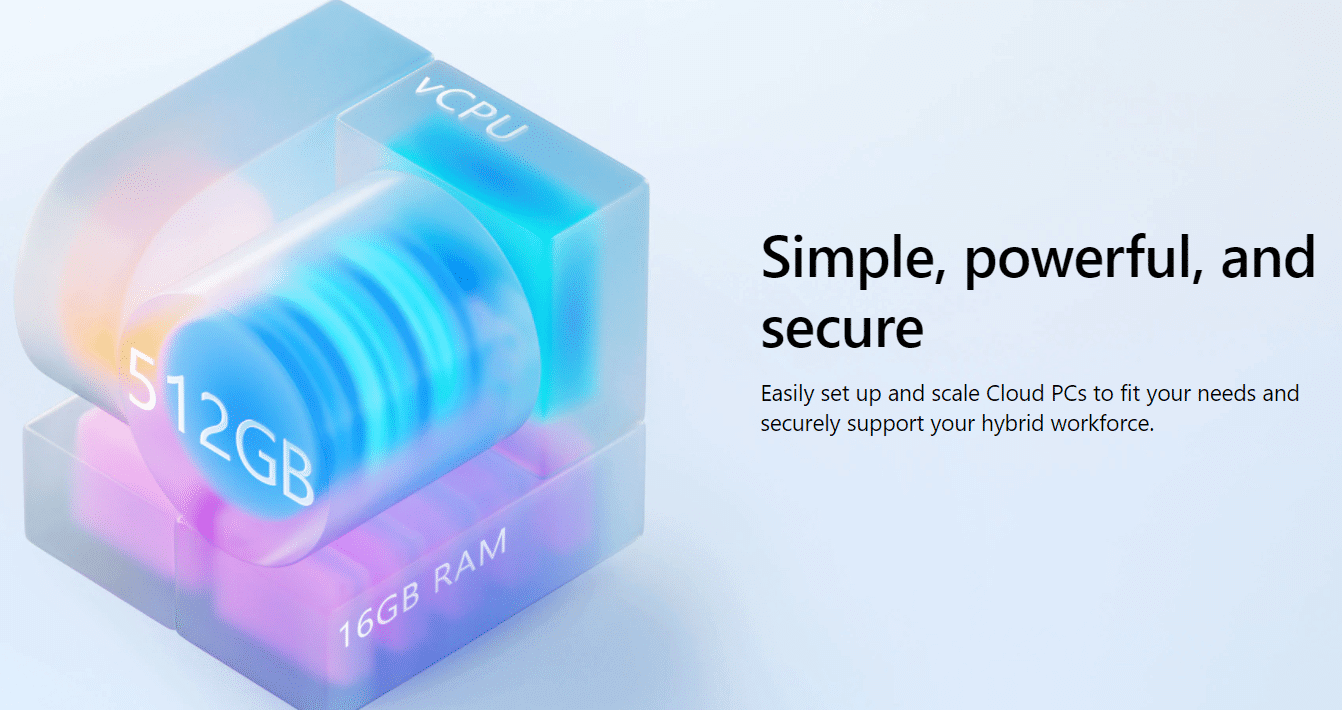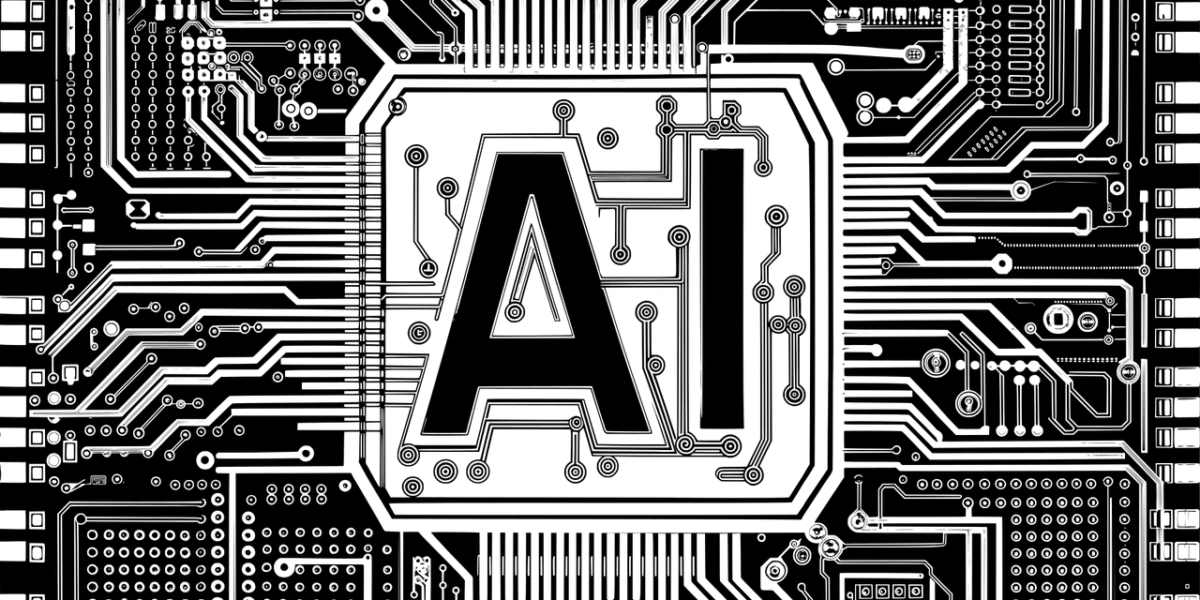You could be forgiven for missing Windows 365, even if you pay attention to the IT news. Partly, I suppose, because Microsoft chose to release it during the summer holidays!
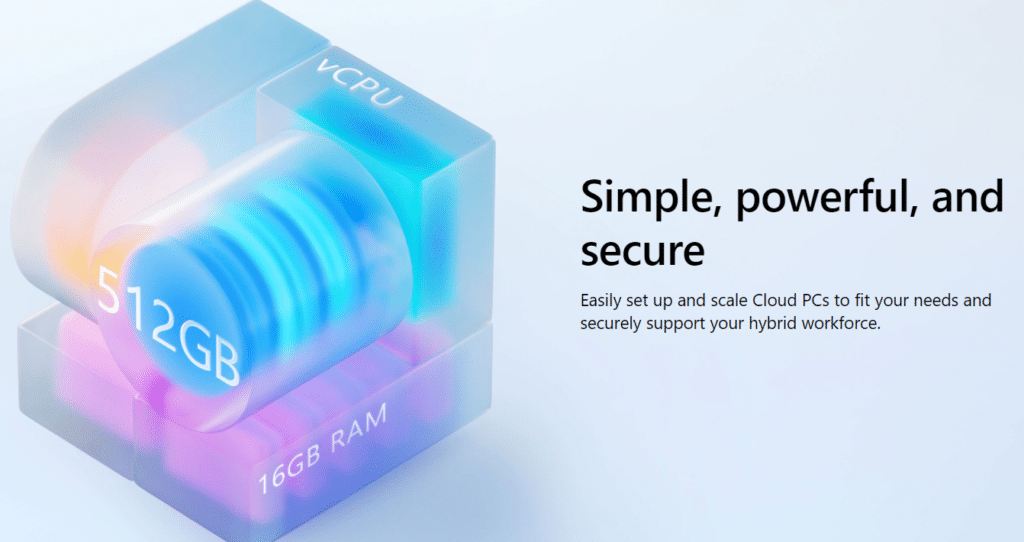
And really, it’s a pretty simple concept: a PC-per-individual, in the cloud. This machine functions like a personal device (usually a laptop or desktop) with the advantage of being entirely detached from your hardware.
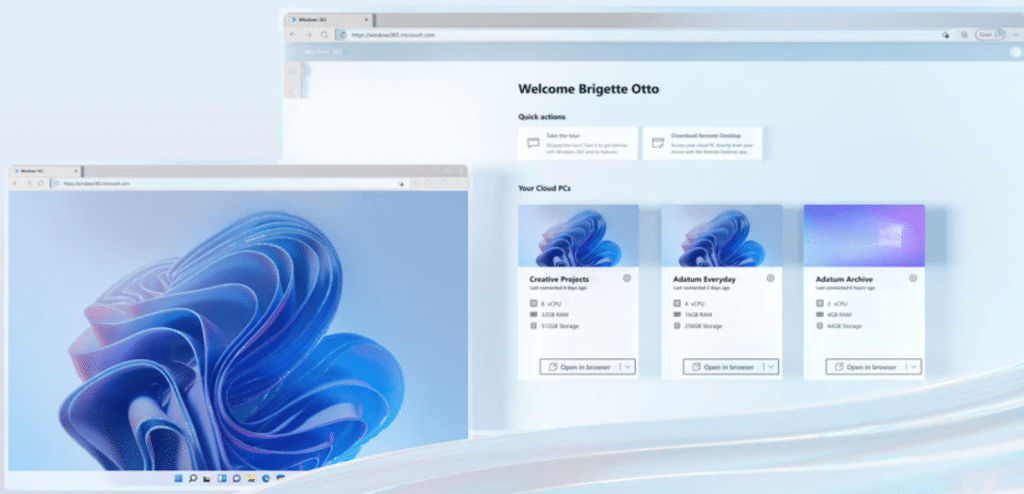
There are three clear key benefits:
➡️ Security. The big one. You can’t leave it on the train, drop it, lose its secure key, or spill coffee on it; its hardware won’t break and its battery won’t die, and no one can just walk off with it. Whatever happens to the physical device you’re using Win365 from, you can pick up another one and carry on working. Plus, you can use the same Conditional Access policies you operate for Office 365.
➡️. Consistency of performance. Your chosen device just needs enough grunt to run the display and bandwidth to connect: the power is provided by Microsoft Cloud.
➡️ No hardware upgrades. Microsoft has signaled quite clearly with Windows 11 that it’s no longer our choice to sweat aging hardware: it simply won’t install on unsupported machines. With Windows 365, you just need something that will run the client – a far less rigorous specification!
You can log into your Windows 365 via https://windows365.microsoft.com
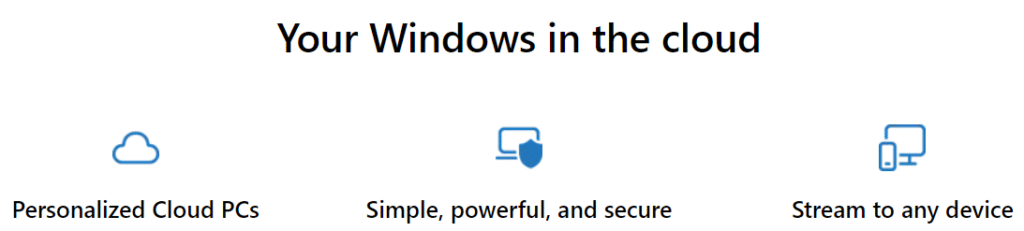
If this sounds like something that you need, please don’t hesitate to get in touch. I’d be happy to help.