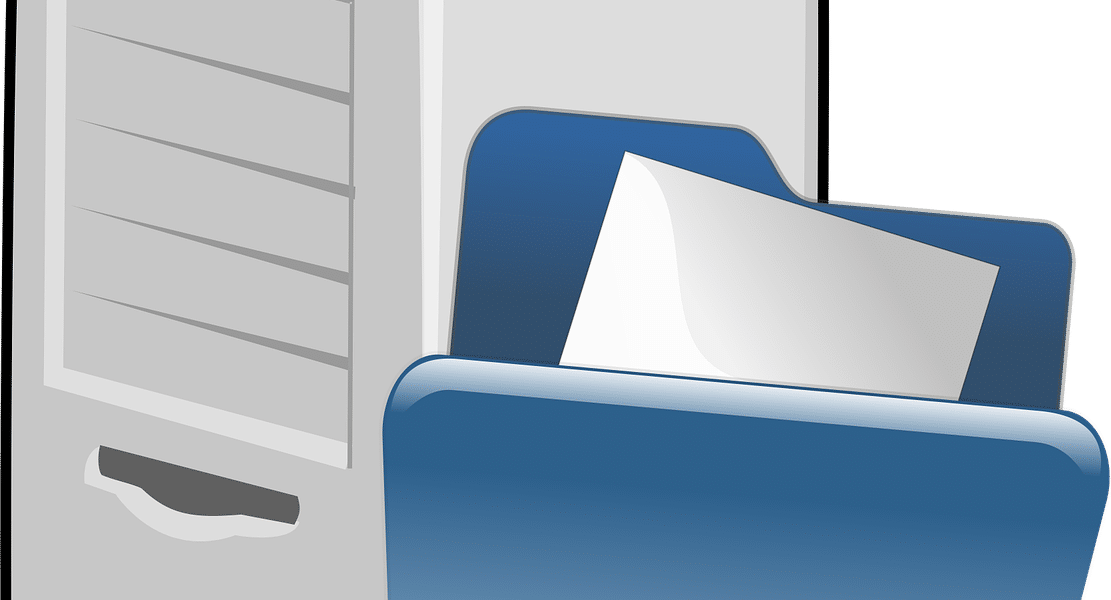Table of Contents
Reports claiming “2.5 billion Gmail users are in danger” swept across headlines this month. The truth is more specific and more useful. In early June, a criminal group known as ShinyHunters tricked a Google staff member over the phone and gained access to one of Google’s corporate Salesforce CRM instances. Google says the data in that system was basic business contact information and sales notes tied to prospective Google Ads customers, not Gmail passwords or payment details. The incident became public in August, and Google says the attackers were cut off quickly.
So why the alarm for everyday Gmail users? Because criminals are already weaponising those contact details to run convincing phishing and voice-phishing campaigns that lead to account takeovers. Even if your password was not part of this breach, you can still be targeted by calls or emails that look like they come from Google support, urging you to “verify” an account or to read out a one-time code. That social engineering is the real danger.
What actually happened
Google’s own threat intelligence team had warned in June about a wave of “vishing” attacks, where criminals call employees and coax access to corporate systems. On 5 August, Google updated that post to say one of its Salesforce instances had been impacted in June and that data was “retrieved by the threat actor during a small window of time” before access was shut down. The company describes the affected data as SMB contact details and related notes used by sales teams.
ShinyHunters has been linked to similar attacks on other brands this year. Analysts point to phone-based social engineering and, in some cases, tampered Salesforce tools as the entry point. The tactics may be simple, but the outcomes are messy: stolen contact lists fuel highly targeted scams that reach personal inboxes.
What was not stolen
There’s no evidence that Gmail passwords, two-factor secrets, or consumer Gmail inbox content were taken from Google’s systems in this incident. Google has not published a victim count either. The “2.5 billion” figure mirrors the size of the global Gmail user base, and some outlets used it as shorthand for potential exposure to phishing, not as a tally of breached accounts. Treat those headlines as attention-grabbing, not a breach notice. Rely on Google’s statements and primary security reporting instead.
How to protect your Google account today
Take five minutes to harden your account. These steps block the most common takeover paths now seen after the breach.
1. Turn on two-step verification and add a passkey
Passkeys remove the risk of password phishing by design. Keep a fallback second factor, such as Google Prompt, and a set of backup codes stored offline.
2. Run Google’s Security Check-Up
Security Check-Up flags risky third-party access, weak recovery settings, and unusual sign-ins. Fix everything it highlights.
3. Treat every “support” call or text as a scam until proven otherwise
Google won’t ring you to ask for passwords, one-time codes, or to install remote-access tools. If you get a call, hang up and contact Google through the Help Centre you can reach from inside your account.
4. Lock down recovery channels
Use an up-to-date recovery email and phone number that only you control. Remove old numbers from shared devices.
5. Watch for push fatigue
If your phone floods with sign-in prompts you didn’t start, deny every prompt, change your password from a clean device, and review devices signed in to your account.
These habits matter for families and sole traders too. If you run a small shop in Brisbane and need fast IT help Brisbane, ask a trusted provider to review your Google Workspace settings and recovery paths.
Guidance for organisations
The breach underlines a bigger lesson: the boundary of your security now includes every SaaS platform your team touches. Minimise Salesforce access, enforce SSO and conditional access, monitor data exports, and rehearse a response to vishing. Train people to pause, verify, and escalate suspected social-engineering attempts. If you buy managed IT services Brisbane, put social-engineering resilience and SaaS hardening on the contract checklist.
Leaders should also prepare for the phishing aftershock. If your domain appears in the stolen contact lists, expect lookalike domains, spoofed emails, and calls to your staff or suppliers. Publish a short “we will never ask for codes or passwords” notice on your website and customer invoices. If you are comparing IT services Brisbane, choose partners who offer domain monitoring and DMARC reporting alongside routine patching.
Sorting fact from noise
Not all coverage has the same weight. Several headlines imply a direct compromise of Gmail databases affecting “billions.” The best available evidence says this was a targeted breach of a corporate Salesforce instance holding business contact data, followed by a surge in phishing that can hit anyone with a Gmail address. Stay sceptical of sensational claims and follow guidance from primary sources and established security desks.
If you’re a sole trader searching “small business IT services near me,” ask providers to prove they can configure passkeys, enforce two-step verification, and audit OAuth app access. Larger teams should test their help desk scripts against vishing. If you want the best IT support Brisbane, make sure the team can brief your staff on social-engineering red flags in plain English and review Salesforce or HubSpot permissions, not just Windows updates.
The bottom line for Gmail users
You are not dealing with stolen Gmail passwords. You are dealing with smarter scams at scale. Tighten sign-in protections, distrust unsolicited contact, and audit your recovery settings. That small reset buys a lot of safety today.